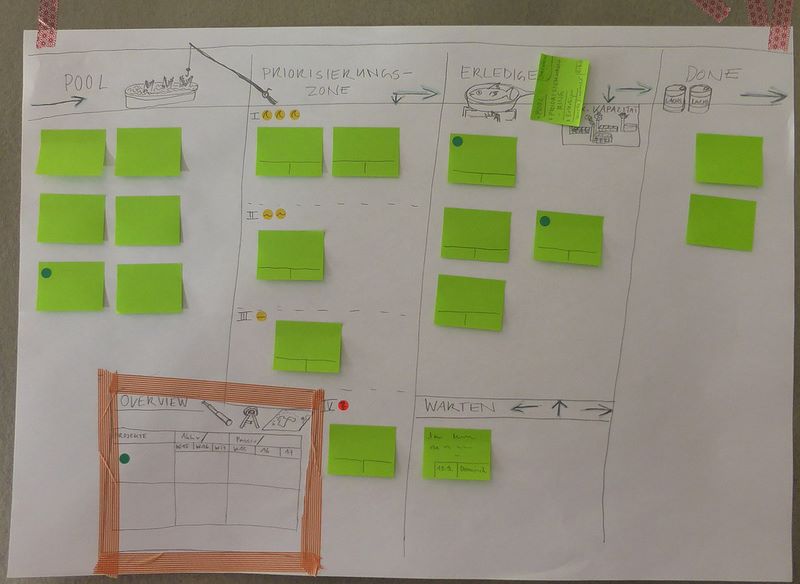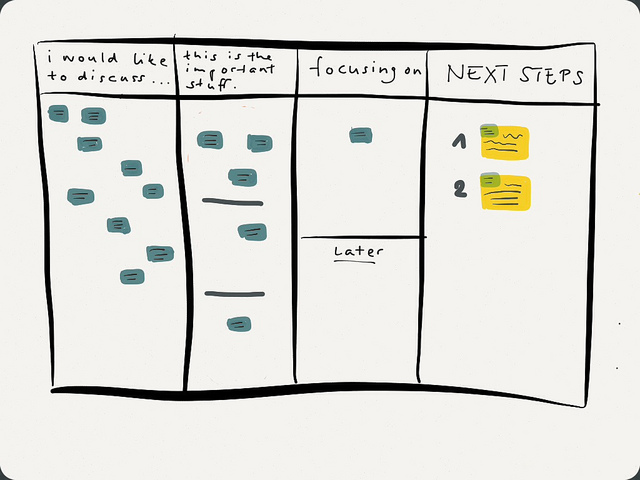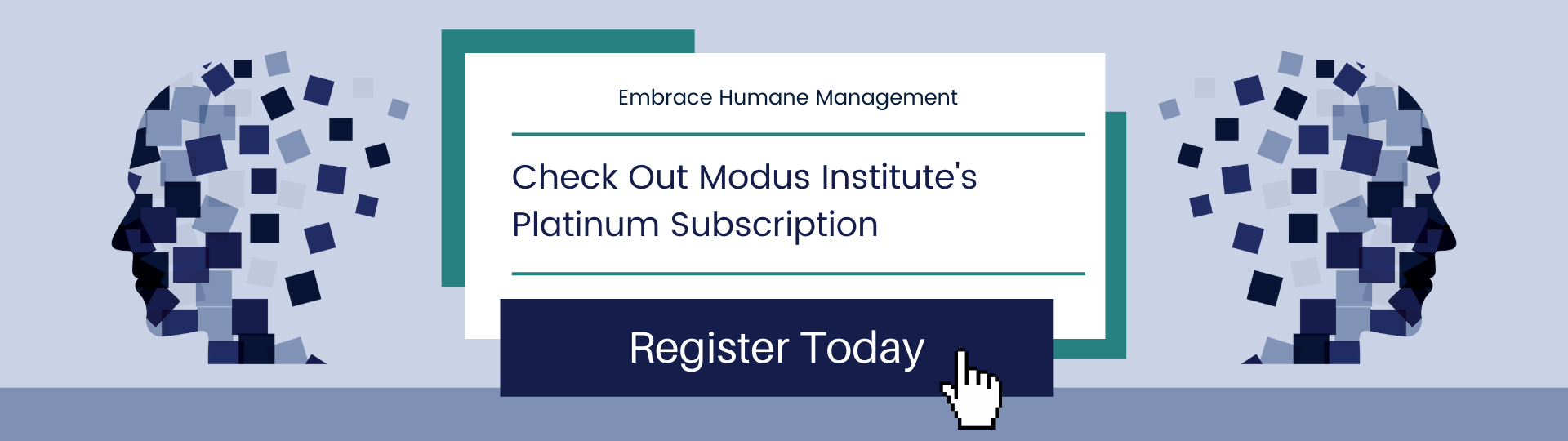This is the second post in a guest series, Kanban: A Universe of Options for Life’s Planning & Organizing Challenges by Nadja Schnetzler.
Visualize your work
When I talk about visualizing the work, and why this is beneficial, I usually start drawing a kanban board and to create a few post it's based on any project the participants are willing to invent or talk about. People usually are taken with the idea of showing „everything that could be done“ in the first column. It makes them really enthusiastic about the project. I then explain the basic flow through the board, starting with the most simple form (three columns, „to do“ „doing“ and „done“). There is really no explanation needed to show how the stickies flow through the board. It’s completely self-evident.
Make sure that the tasks are small enough
This is usually a very funny point. I try to bring it across, for example, with the task „organize client event“. Immediately, people can see what the problem is with this task. It contains a lot of subtasks and thus will not flow through the board easily. Also, it contains many different kinds of tasks that are suitable for different skill sets and different people, so it makes no sense to keep them all in one Post-it. We then proceed to creating a few subtasks for this bigger task, such as „get offers for catering“, „organize band“ or „rent a location“. This is also a good opportunity to talk about a concept of „definition of done“, usually resulting in a discussion about how a good stickie should be worded to be clear for an individual or for a group. It also becomes clear at this point that „small enough“ is something else for everyone. If we work alone, we can choose the size that works best for us, that allows our tasks to flow well through our board. If we work with others, we need to agree on how tasks should be worded and designed to work for everyone. In such a group setting, the need for a facilitating role in the team emerges very quickly.
Limit the stuff that is going on at the same time
Introducing the idea of limiting work in progress to increase throughput is not at all abstract if we already have a board we are working with. If I work with an individual, most people settle with one, two or (the very brave ones) three tasks that can be in the „doing“ column. If I work with a team, the team usually makes an informed guess about how many tasks can be in the active column for work to flow well. Here, I also introduce the idea of „inspecting and adapting“ the workflow and the WIP regularly.
For individuals, a great help can be to define the WIP according to the day at hand. If I have a huge task that absolutely needs to be finished today, my WIP is 1. If I have a ton of small boring stuff going on, it might be 3, just to keep me from falling asleep during one task and to allow me to do a little bit of „jumping from task to task“ if I feel like it. On the other hand, if I have a day full of meetings, my WIP again must be one, allowing me to not overestimate the stuff that I will get done during this day, and allowing for better predictions about how long tasks in preparatory column will be sitting there until they can be selected and finished. This is important for conversations with clients or with managers who want information or who want to push new tasks into our systems. Having the „limit the stuff“ conversation is always an amazing moment in introducing kanban, you can really see people having their aha moment.
Communicate with yourself and with others regularly
A great benefit of a kanban board is that it serves as a conversation starter the moment you show it to other people. It triggers conversation because it’s so visual and because it is so self-explanatory. I always find it amazing how a team starts to talk about their work and their tasks in a completely new way just because they stand in front of a board. And the most amazing thing is that the conversation is more valuable and more rich from the first moment a team uses kanban. I think it has to do with the fact that the team is conversing on the same level, using the same tool and the same framework for the conversation, and this without having had extensive training, having read a manual or anything else you would expect when introducing a new way of working. It just, magically, amazingly, works.
Improve your system regularly
I am re-inventing my kanban board on a very regular basis. For one, because I get bored with the old one quickly, but also because I like my new kanban board to reflect what I have learned in the past. I adapt my columns, my stickie colors, the way I describe tasks on the stickies, but I also take care to create every kanban board in a way that motivates me for the next few hours, days, or weeks. I am happy to share a few pictures of different kanban boards I have been using. For me as an individual, improving also largely means adapting the kanban board to the context I am in. If I have a light week with only a few tasks, a simple paper with a few stickies for reference will suffice. But if my week is loaded to the last minute with task, I invest much more time in planning, describing and designing tasks, of course. Accordingly, the look of my kanban board changes. And there are even days when I do only use what I call a „mental kanban board“, one that is just in my head (which is unadvisable for teams, because it is no longer possible to communicate about the work with others).
I encourage teams to inspect their board very regularly in the first weeks of using kanban and to change the board often, improving it daily, then weekly. Then, when the team settles for a system, I encourage them to look at the state of the board (not just the WIP) at least once a month.
Do not over-engineer (as little as possible, as much as necessary)
When I work with people new to kanban I very soon (about half an hour into the training) encourage them to design their own board. It is pretty startling to see how soon people who are used to defining every single detail in their workflow get carried away with over-engineering their board. They start using six different colors for stickies, create complex swimlane systems. Introduce meta-layers of additional information that make it downright impossible to benefit from the kanban board in the way it should normally be the case: By seeing everything relevant at the glance of an eye.
I then try to reverse the system. I ask: „What would the most basic, simple kanban board look like that would still help you feel confident about your work and the tasks at hand?“
Once this is clear, the individual can then start adding additional layers of information to the board and the tasks.
Nadja Schnetzler was born in Switzerland and spent her childhood in Mexico City. After graduating from High School, she was a founding member of BrainStore, the first Idea Factory in the world. She has a bachelors degree in journalism from renowned “Ringier School of Journalism”. Over the last 25 years, Nadja has led over 600 innovation projects for companies like Nestlé, Siemens, the Swiss Railways, Kraft Foods, BMW, Save the Children, the United Nations or Amnesty International. She is the author of the book “The Ideamachine” (Wiley) and a sought-after speaker and lecturer at various universities.In 2012, Nadja founded «Word and Deed» with the aim at inspiring organisations, companies, teams and individuals. Word and Deed works in the areas of communication, innovation and collaboration. Kanban has become one of the most important agents of change for Nadja and her clients.Nadja lives in Switzerland with her husband and her two teenage kids. She enjoys listening to and playing baroque music (with her violin) and has an open house for people from all walks of life.This is the second post in the guest series by Nadja Schnetzler - Kanban: A universe of Options for Life's Planning & Organizing Challenges. You can read the first post here.