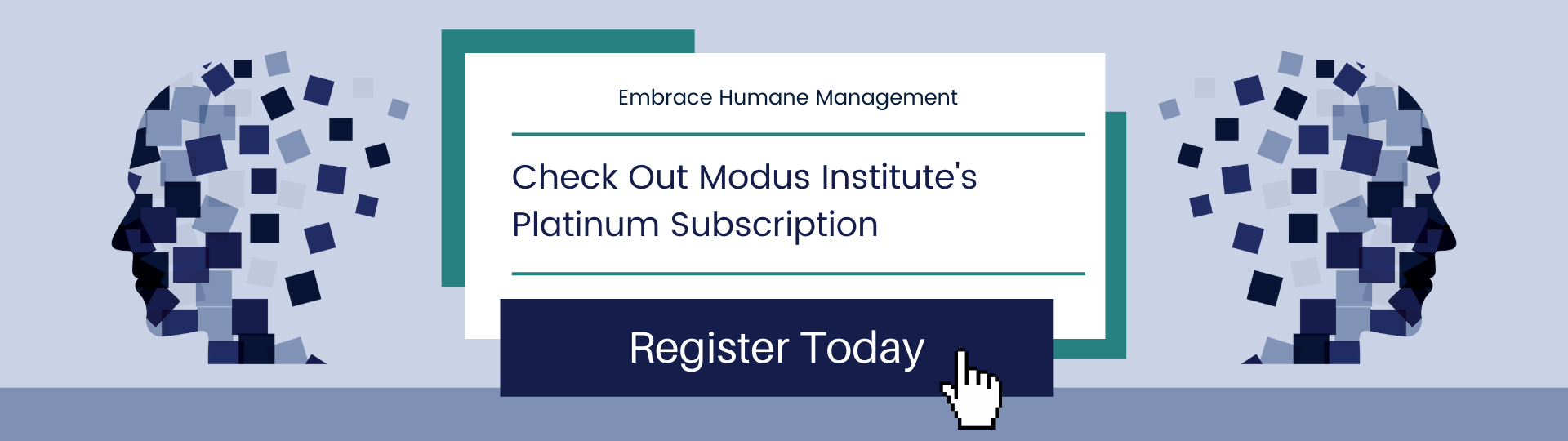I’m asked on a regular basis how Agile or Lean practices can be applied during the holidays. Let’s face it, we have a limited amount of time and todo lists as long as our arms. Truth be told, people have limited success using the ever-growing todo list. You either forget your list at home, you take on too much at one time, or you forget why some of the items on your list just aren’t getting done.
Several years ago, I found the answer to my “get stuff done” problem and it is known as Personal Kanban. "Personal Kanban borrows from several Lean principles and practices. With just two simple acts – visualizing work and limiting work in progress – Personal Kanban gives us clarity over our work and our goals, and the unprecedented ability to deal with distractions, manage expectations, make better decisions, and ultimately find a healthy balance between our professional, personal, and social lives." – See more
Using Personal Kanban
I’ve leveraged Kanban for Agile Teams with great success. But I used a physical board, complete with sticky notes and painters tape. I also had a small board in my office, for personal stuff. Unfortunately, the more I traveled for work, the less physical boards worked.
I always seem to have my laptop or phone with me but I didn’t always have a wall to apply sticky notes. What is an Agile coach to do? Of course, in this digital age, there are several inexpensive solutions. I use LeanKit. It works on the web, phones, and tablets. Everything is synced all the time.
There are other solutions out there but this has worked for me (and my family) for quite a while.Here is the 50,000 foot view of how it works. On a surface that is in plain view all the time, visualize your workflow. It could be as simple as To Do, WIP (work in process), and Done.
Being this is personal, label the columns anything you want. Identify what you need to get done on cards. I like the title to be actionable (Call, Find, Do, Finish, Get…). I then color code the cards so I know if it is for work or not. Let’s say you are traveling during the holidays: “Pack clothes, book hotel room, reserve rental car, get boarding pass”. Use specific card colors and you’ll know at a glance if you forgot to do something.
Limit the stuff you work on at any given time. If you haven’t discovered it yet, multitasking is a big lie. You don’t get more done! You just keep really busy. Focus on getting stuff done, not starting more stuff. Don’t exceed WIP limits in a column. If there is no room for a card in a column without exceeding a self-imposed WIP limit, you do not pull a card into the column! This is important. By limiting what we agree to start, we will in turn finish a lot more.
Personal KanbanKanban Cards
Here are the cards for my “Holiday” Personal Kanban. My board doesn’t go away after January 1. It just focuses on other stuff. The yellow cards are going to drop off after New Years. I left them on the board so you could see how we can have three groups on a board and it still have clarity. Colors of cards are optional. I use every visual queue I can, including blocked and high priority indicators.
Red cards – Christmas and my birthday
Orange cards – LeadingAgile (work)
Yellow cards – ChanukahReady
I keep a backlog of stuff that isn’t “ready” for me to work on so I don’t even include those on my board. Even after having the highest priority cards appear at the top of the board, having too many cards on your board can paralyze you with choices. I only add cards to my ready column, if they have limited dependencies and are ready to complete within the next few weeks.
WIP (Work in Process)
One of the secrets of a pull system is you only work on things you actually have capacity to work on. When you have capacity in the next step of your workflow, you can pull work into that step. Limit the amount of stuff that you’re working on at any given time and I can pretty much guarantee you’ll get more done.
Personally, I know that I can only deal with three things at a time before things start to get dropped. Know your personal limits and set them accordingly. If you’re working on something and you get blocked, don’t pull in more work.
Add a visual indicator that indicates the item is blocked. and continue pulling working through to done. Once you unblock the work, you can pull it the rest of the way through your system.
Focus
I’m a strange combination of a little OCD, a little ADHD, a lot of grit, and a lot of drive. I need a focus column. If I walk away from my desk, read an email, or get a cup of coffee, I can pretty much guaranteed to forget what I was working on. The focus column is my visual reminder of that one thing I’m trying to focus on right now. Notice the image of my personal kanban above that I’m trying to wrap up this blog post. Everything else can wait. I need to get this done!
Done
Ah yes, the done column. It is where all work needs to go. When I look at it, it makes me feel pretty darn good. We all feel busy but we commonly ask ourselves if we’ve actually gotten anything done. Well, this will show you. I recommend you reflect on what you’ve accomplished, feel good about it, and clear the column on a periodic basis. I do it either once a week or every other week.
Summary
I know this is a lot to put into a single blog post. But if you’re wishing for a more productive and balanced 2014, I would recommend you give this a try. It’s super simple to start and over time, if you’re persistent, you’ll see it will bring more clarity to your work and your goals.If you want to learn more about Personal Kanban, I would recommend you read Personal Kanban by Jim Benson and Tonianne DeMaria Barry. It’s a great read and an awesome gift!