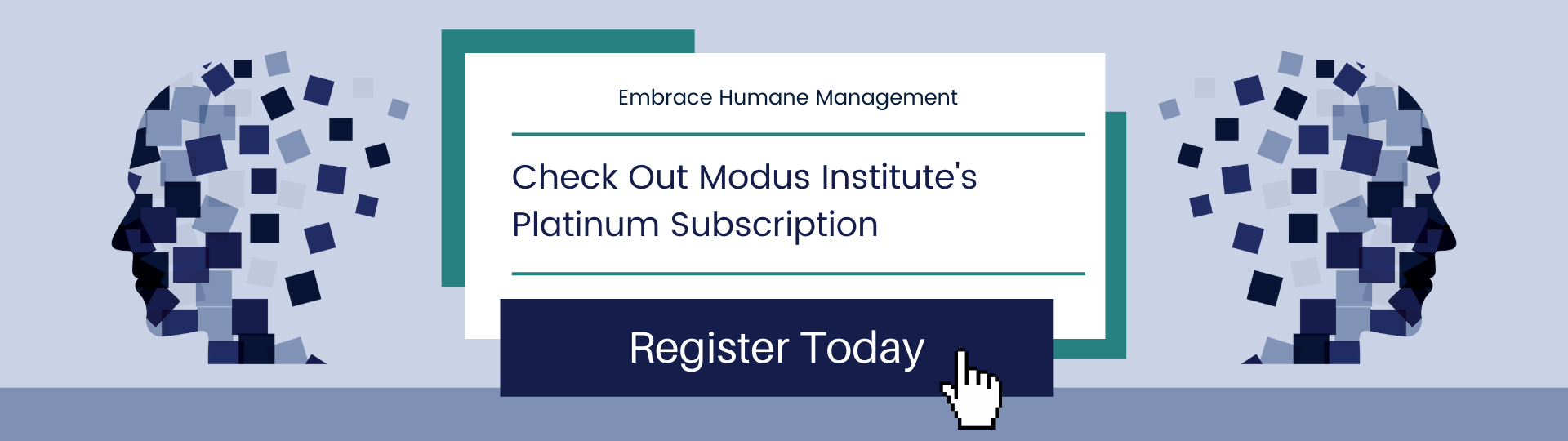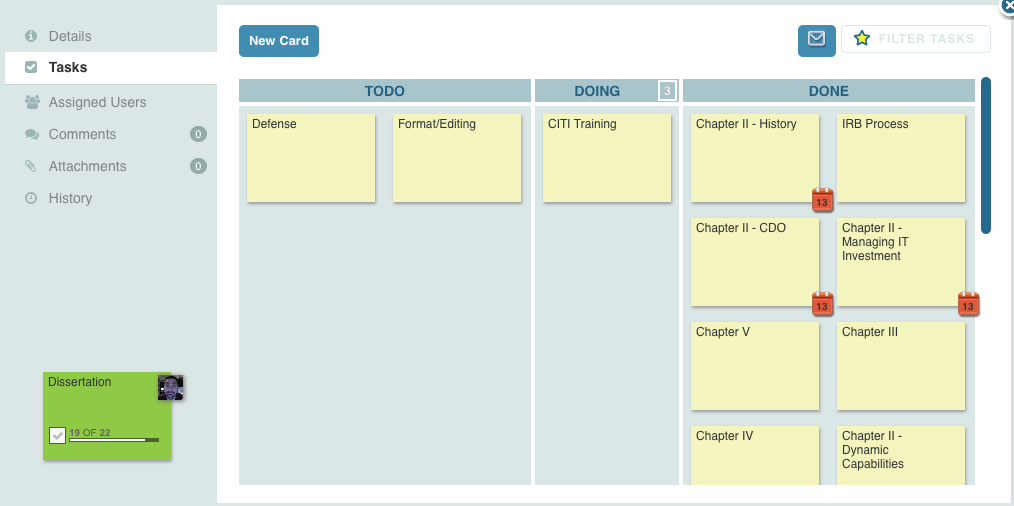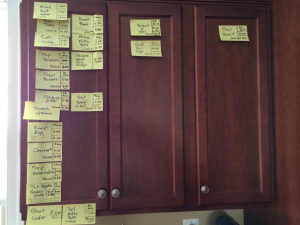Lean Change verwendet Lean Coffee als Experiment, um heraus zu finden, wer sich für eine Veränderung interessiert und diese ggf. unterstützt. Der Change Agent lädt zum Lean Coffee ein und unterstützt dieses als Koordinator. Meist verselbständigt sich das Format und Teilnehmer, die einmal dabei waren, initiieren eigene weitere Lean Coffees.Ursprünglich ist Lean Coffee ist ein 2009 von den beiden Agile Coaches Jim Benson und Jeremy Lightsmith entworfenes Format für ein Treffen ohne vorab definierte Agenda, zu dem jeder einfach mit einem Aushang einladen kann und bei dem die Teilnehmer zu Beginn die Themen selbst bestimmen. Um möglichst viele Themen besprechen zu können, wird die Zeit pro Thema limitiert.Lean Coffee ist ein strukturiertes Format für unstrukturierte Meetings:
- Lean, weil es den Prinzipien des Lean Thinking (u.a. Verschwendung vermeiden, Lernen verstärken, Eigenverantwortung, das Ganze sehen [Pop 03]) verpflichtet ist, und
- Coffee, weil eine lockere, informelle Atmosphäre wie in einem Coffee-Shop erreicht werden soll. Daher werden die Teilnehmer auch eingeladen, ihren Kaffee mitzubringen.
Bei einem Lean Coffee wird immer davon ausgegangen, dass die richtigen Leute anwesend sind, da nur diejenigen kommen, denen der angekündigte Gesprächsgegenstand wirklich wichtig ist.Für Lean Coffee gibt es keine Zeitvorgaben oder -empfehlungen, üblich ist eine Dauer von 1 bis 1,5h.Einladung per Aushang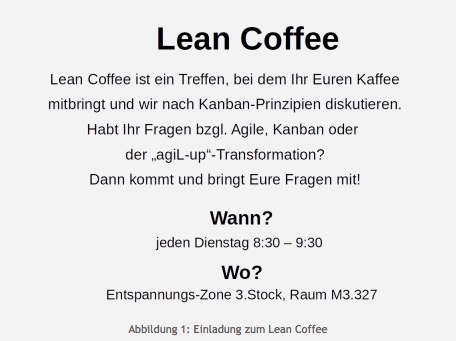 Wer ein Lean Coffee veranstalten will, hängt dazu einfach Einladungen aus. Diese geben Ort und Zeit sowie grob den zu besprechenden Themenkomplex an (s. Abbildung). Durch die Einladung wird auch deutlich, dass es keine Agenda gibt, anhand der vorab definierte Themen besprochen werden. Da die Einladungen von möglichst vielen gelesen werden sollen, hängt man diese am besten an stark frequentierten Orten aus, z.B. am Schwarzen Brett, in der Kaffeeküche bei der Kaffeemaschine oder an Durchgangstüren in den Fluren. Im Gegensatz zu formellen Meetings erfolgen keine direkten persönlichen Einladungen per Email o.ä.
Wer ein Lean Coffee veranstalten will, hängt dazu einfach Einladungen aus. Diese geben Ort und Zeit sowie grob den zu besprechenden Themenkomplex an (s. Abbildung). Durch die Einladung wird auch deutlich, dass es keine Agenda gibt, anhand der vorab definierte Themen besprochen werden. Da die Einladungen von möglichst vielen gelesen werden sollen, hängt man diese am besten an stark frequentierten Orten aus, z.B. am Schwarzen Brett, in der Kaffeeküche bei der Kaffeemaschine oder an Durchgangstüren in den Fluren. Im Gegensatz zu formellen Meetings erfolgen keine direkten persönlichen Einladungen per Email o.ä.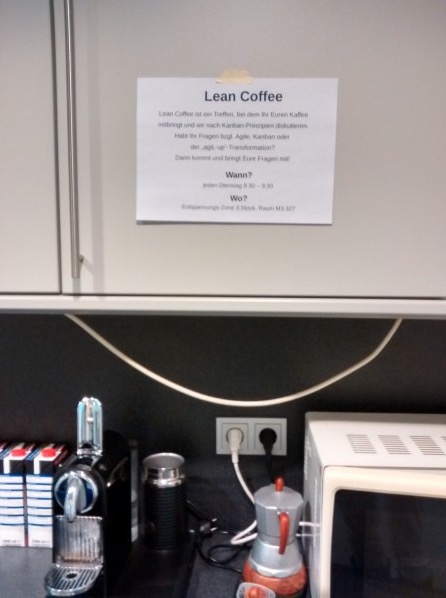 Abbildung 1 zeigt eine Einladung zu einem Lean Coffee, Abbildung 2 eine ausgehängte Einladung.Ablauf eines Lean CoffeesÜblicherweise eröffnet der Einladende das Lean Coffee.Als erstes ist unter den Teilnehmern ein Koordinator zu finden. Dieser koordiniert das Sammeln der Themen, führt das für alle einsehbare Themen-Board und sorgt dafür, dass die festgelegte Diskussionszeit eingehalten wird. Der Einladende fragt die Anwesenden, ob jemand die Koordination übernehmen möchte, andernfalls übernimmt er dies.Zu Beginn des Lean Coffees sammeln die Teilnehmer die zu besprechenden Themen und priorisieren diese. Anschließend wird mit dem für alle Teilnehmer wichtigsten Thema begonnen und dieses eine festgelegte Zeit diskutiert. Nach Ablauf der Zeit entscheiden die Teilnehmer per einfachem Handzeichen, ob sie dieses Thema weiter diskutieren oder mit dem nächsten starten wollen.Koordination der Themen mit einem ThemenboardZunächst ist unter den Teilnehmern ein Koordinator zu finden. Dieser behält die Zeit pro Thema im Blick, koordiniert das Sammeln der Themen und führt das für alle einsehbare Themen-Board.SpalteDas Themen-Board hat drei Spalten mit den Überschriften “zu diskutieren”, “in Diskussion” und “diskutiert” und kann auf einem Flipchart oder Whiteboard geführt werden. Die einzelnen Spalten bedeuten dabei:
Abbildung 1 zeigt eine Einladung zu einem Lean Coffee, Abbildung 2 eine ausgehängte Einladung.Ablauf eines Lean CoffeesÜblicherweise eröffnet der Einladende das Lean Coffee.Als erstes ist unter den Teilnehmern ein Koordinator zu finden. Dieser koordiniert das Sammeln der Themen, führt das für alle einsehbare Themen-Board und sorgt dafür, dass die festgelegte Diskussionszeit eingehalten wird. Der Einladende fragt die Anwesenden, ob jemand die Koordination übernehmen möchte, andernfalls übernimmt er dies.Zu Beginn des Lean Coffees sammeln die Teilnehmer die zu besprechenden Themen und priorisieren diese. Anschließend wird mit dem für alle Teilnehmer wichtigsten Thema begonnen und dieses eine festgelegte Zeit diskutiert. Nach Ablauf der Zeit entscheiden die Teilnehmer per einfachem Handzeichen, ob sie dieses Thema weiter diskutieren oder mit dem nächsten starten wollen.Koordination der Themen mit einem ThemenboardZunächst ist unter den Teilnehmern ein Koordinator zu finden. Dieser behält die Zeit pro Thema im Blick, koordiniert das Sammeln der Themen und führt das für alle einsehbare Themen-Board.SpalteDas Themen-Board hat drei Spalten mit den Überschriften “zu diskutieren”, “in Diskussion” und “diskutiert” und kann auf einem Flipchart oder Whiteboard geführt werden. Die einzelnen Spalten bedeuten dabei:
- „zu diskutieren“: Hier werden alle Themen gesammelt, die besprochen werden sollen,
- „in Diskussion“: Hier wird das aktuell besprochene Thema angezeigt,
- „diskutiert“: Hier werden die Themen gesammelt, die bereits besprochen wurden.
Auf Haftnotizen werden die einzelnen Themen angezeigt und „wandern“ auf dem Themen-Board von der Spalte „zu diskutieren“ über die Spalte „in Diskussion“ in die Spalte „diskutiert“.Jeder bringt seine Themen einWer ein Thema besprechen möchte, schreibt dieses auf eine Haftnotiz und hängt diese an das Board in die Spalte “zu diskutieren”. Es muss nicht jeder Teilnehmer ein Thema vorschlagen. Das Themensammeln ist abgeschlossen, wenn kein Teilnehmer mehr ein Thema anbietet. Üblicherweise dauert das Sammeln nur einige Minuten. Wenn sich während der Diskussionen neue Themen ergeben, werden diese ebenfalls am Themen-Board gesammelt. Diese können besprochen werden, wenn nach Abschluss aller Diskussionen noch Zeit verbleibt.Im Anschluss an das Sammeln bittet der Moderator jeden Themen-Anbieter sein Thema mit 1-2 Sätzen kurz vorzustellen.Ein Beispiel: Ein Mitarbeiter möchte agiles Projektmanagement ausprobieren und sucht Unterstützer dafür. Dazu lädt er zu einem Lean Coffee ein. Von den Teilnehmern kamen u.a. als Unterthemen dazu „Was wird dann anders sein?“, „Wie bekommen wir Management-Unterstützung?“, „Welche agile Methode sollen wir anwenden?“ u.ä.Priorisieren der ThemenDa die Zeit des Lean Coffees begrenzt ist, können nur die wichtigsten eingebrachten Themen besprochen werden. Daher müssen die Teilnehmer die vorgeschlagenen Themen priorisieren, um diese nach absteigender Wichtigkeit zu besprechen. Je nach Dauer der Diskussionen zu den Themen kann es passieren, dass Themen mit geringer Priorität, also wenig Interesse, aus Zeitgründen nicht mehr diskutiert werden können.Das Priorisieren kann z.B. durch das sog. „Dot-Voting“ erfolgen: Dabei erhält jeder Teilnehmer drei kleine runde Aufkleber, die er auf die Themen, die ihn interessieren, kleben kann. Er verteilt die Punkte entsprechend der Wichtigkeit der Themen für ihn: Wenn ihn z.B. drei Themen gleich stark interessieren, dann erhalten alle drei Themen je einen Punkt; wenn ihn ein Thema besonders stark interessiert, dann vergibt er alle drei Punkte für dieses. Alternativ zu den Aufklebern können auch drei Striche mit Stiften gemacht werden. Die Themen werden anschließend nach absteigender Punktanzahl sortiert. Es wird mit dem Thema begonnen, das die meisten Punkte und damit das höchste Interesse hat.Damit möglichst viele Themen bearbeitet werden können und die Zeitverteilung gerecht ist, bestimmt die Gruppe ein festen Zeitvorgabe pro Thema. Nach dieser, z.B. 5 oder 10 Minuten, wird das nächste Thema gestartet. Wer mit seinem Thema schneller fertig wird, kann dieses vorzeitig beenden und so Themen mit niedriger Priorität Zeit schenken.Diskussion und Verlängerung der DiskussionszeitWenn die Diskussion beginnt, hängt der Koordinator die Haftnotiz mit diesem Thema aus der Spalte “zu diskutieren” in die Spalte “in Diskussion”. Zu Beginn der Diskussion stellt der Teilnehmer, der dieses Thema einbrachte, dieses in wenigen Sätzen noch einmal kurz vor. Er ist auch für den Umgang mit den Ergebnissen verantwortlich.Nach Ablauf der festgelegten Diskussionszeit lässt der Moderator die Gruppe abstimmen, ob sie dieses Thema weiter diskutieren möchte oder das nächste Thema an die Reihe kommen soll. Dazu ruft der Moderator jeden Teilnehmer dazu auf, per einfachem Handzeichen seine Meinung dazu kund zu tun:
- „Daumen hoch“: Ich will dieses Thema weiter diskutieren
- „Daumen nach unten“: Für mich ist das Thema ausdiskutiert, ich will ein neues Thema diskutieren.
Die Gruppe sollte sich vorher einigen, wie sie mit dem Abstimmungsergebnis umgeht:
- entweder Mehrheitsentscheid: Die einfache Mehrheit der Handzeichen entscheidet.
- oder Veto-Entscheid: Sobald auch nur ein „Daumen nach unten“ gezeigt wird, wird dies als Veto interpretiert und das nächste Thema gestartet. (Der Koordinator darauf, dass die anderen Teilnehmer sich nicht beim Veto-Geber wegen dessen Entscheidung beschweren.)
Wird das Thema weiter diskutiert, sollte eine kürzere Zeitspanne (z.B. nur 3 Minuten) dafür zur Verfügung stehen. Nach Ablauf der Verlängerung wird wieder abgestimmt. Besteht dann immer noch Diskussionsbedarf, ist dieses Thema den Teilnehmern offenbar so wichtig, dass sich ein extra Meeting lohnt, in dem es komplett ausdiskutiert wird. Der Teilnehmer, der dieses Thema einbrachte, wird ein extra Meeting dazu ansetzen.Ist die Diskussion zu diesem Thema beendet, wird seine Haftnotiz in die Spalte „diskutiert“ gehängt und das nächste Thema startet, indem seine Haftnotiz in die Spalte „in Diskussion“ gehängt wird.Sollten nach Ablauf der Zeit noch hoch priorisierte Themen übrig sein, kann dies eine gute Motivation für weitere Lean Coffees sein. Allerdings ist dann darauf zu achten, dass nicht einfach mit der Themen-Liste weiter gemacht wird, sondern das Format komplett wieder durchlaufen wird, also mit Themensammeln begonnen wird.ModifikationenMit dem Lean Coffee-Format kann auch experimentiert werden, um die für sich passende Variante zu finden. So kann bei Lean Coffees, die nur dem Austausch von Informationen dienen sollen („Informationsaustausch-Lean Coffee“), die Priorisierung weggelassen werden und die Diskussionszeit auf z.B. 3 oder 5 Minuten verkürzt werden.Auch kann – um erst mal einen Überblick über die Themenlandschaft zu bekommen – zunächst ein kurzes Informationsaustausch-Lean Coffee durchgeführt werden und anschließend z.B. per Dot-Voting entschieden werden, in welches Thema man tiefer einsteigen möchte.Abgrenzung zu Open SpaceLean Coffee unterscheidet sich von Open Space dadurch, dass
- es nur eine Diskussion mit allen Teilnehmern gibt,
- die Diskussion zu einem Thema von vornherein zeitlich begrenzt ist und
- am Ende des Treffens nicht notwendigerweise ein Aktionsplan steht. Daher eignet sich Lean Coffee besser zum Erfahrungsaustausch.
FazitLean Coffee ist ein strukturiertes agenda-loses Meeting-Format, bei dem die Teilnehmer die Tagesordnung durch die Themen, die sie einbringen, selbst bestimmen. Um möglichst viele Themen zu besprechen, wird die Länge der Diskussion pro Thema durch Zeitbegrenzung limitiert.Lean Coffee unterscheidet sich von anderen Meetings dadurch, dass
- jeder formlos einladen kann,
- es ein hierarchie-freies Meeting ist,
- keine inhaltliche Vorbereitung notwendig ist,
- es durch Zeitbegrenzung und Abstimmungen keine ausufernden Diskussionen gibt,
- die Teilnehmer sich einbringen können, indem sie die ihnen wichtigen Themen adressieren,
- durch Priorisierung die Themen zuerst besprochen werden, die den meisten Teilnehmern am wichtigsten sind.
Lean Coffee lebt davon, dass jede Gruppe damit experimentiert und ausprobiert, was für sie am besten passt. Dies bezieht alle Komponenten von Lean Coffee ein: die Diskussionszeit, das Priorisierungsverfahren etc. Insofern ist dieser Artikel ein Vorschlag für eigene Experimente.Literatur[Pop 03]: Poppendieck, Mary und Poppendieck, Tom: Lean Software Development: An Agile Toolkit for Software Development Managers. Addison Wesley. 2003(Dieser Beitrag basiert auf dem Ausgangsmaterial für einen Artikel für das Projekt Magazin)